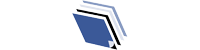In today’s digital age, where capturing moments has become second nature, the accumulation of digital photos can be overwhelming. From family vacations to everyday snapshots, our digital libraries are bursting at the seams. Organizing these precious memories is not just about decluttering digital space; it’s about preserving our stories for future generations. In this comprehensive guide, I will share expert strategies for renaming image files, an essential step in organizing digital photos. Let’s embark on this journey to take control of our digital photo collections.
Introduction to Organizing Digital Photos
Organizing digital photos is an art and science that many of us tend to overlook. We often capture moments without a second thought about the digital clutter we’re creating. However, as our collections grow, finding that one photo from a birthday party or a family reunion becomes akin to searching for a needle in a haystack. The need for a systematic approach becomes undeniable. Organizing isn’t just about tidiness; it’s a means to preserve, share, and relive our most cherished memories with ease and efficiency.
Why is Organizing Digital Photos Important?
The importance of organizing digital photos cannot be overstated. Firstly, it saves time. Imagine trying to find a specific picture among thousands, with file names like IMG001, IMG002, and so on. It’s a daunting task. Secondly, it helps in preserving memories. Properly organized photos are easier to back up and less likely to be lost or accidentally deleted. Lastly, it enhances the sharing experience. Sharing memories with friends and family becomes a breeze when your photos are well-organized.
Common Challenges in Organizing Digital Photos
The road to organizing digital photos is fraught with challenges. One major hurdle is the sheer volume of photos we accumulate, making the task seem insurmountable. Additionally, the variety of devices we use to capture photos—from smartphones to digital cameras—often leads to a disjointed collection scattered across multiple storage platforms. Furthermore, the lack of a standardized naming convention can create confusion and redundancy, further complicating the organizing process.
Strategies for Renaming Image Files
Renaming image files is a cornerstone of photo organization. A good strategy starts with a consistent naming convention that includes key information such as the date, location, and subject of the photo. This not only makes it easier to search for specific images but also provides context at a glance. For instance, renaming a file to “2023-03-15ParisEiffelTower.jpg” immediately tells you when and where the photo was taken, and what it features.
Benefits of Using Descriptive Filenames
The benefits of using descriptive filenames are manifold. Firstly, it transforms your digital photo library from a chaotic collection into a well-ordered archive that’s easy to navigate. This systematic approach also facilitates easy searching, sorting, and filtering of photos based on various criteria such as date, location, or event. Moreover, descriptive filenames serve as a first line of backup, ensuring that even if photos are moved from their original folder, the essential details remain intact.
Tools and Software for Renaming Image Files
Fortunately, there are numerous tools and software options available to aid in renaming image files. From built-in operating system features to dedicated photo management applications, these tools can automate the renaming process, saving you time and effort. Some popular options include Adobe Bridge, Lightroom, and batch renaming tools that can handle large volumes of files at once. Leveraging these tools can significantly streamline the renaming process, making it less of a chore.
Best Practices for Organizing Digital Photos
When it comes to organizing digital photos, several best practices can make the process more efficient. Consistency is key; stick to a naming convention and folder structure. Regularly schedule time to organize new photos, preventing the buildup of digital clutter. Also, take advantage of metadata, adding tags and ratings to further enhance searchability and organization. Following these guidelines can transform your digital photo collection into a well-maintained library.
Creating a Folder Hierarchy for Your Digital Photos
A logical folder hierarchy is the foundation of any organized digital photo collection. Start with broad categories such as years or major events, then drill down into more specific folders. For example, a folder for 2023 might contain subfolders for each month or significant events like “Summer Vacation” or “Jane’s Wedding.” This hierarchical approach not only keeps your photos organized but also makes them more accessible.
Tips for Organizing Photos by Date, Location, or Event
Organizing photos by date, location, or event can add another layer of order to your collection. Tools that utilize EXIF data from photos can automatically sort them based on the date and time they were taken. Geotagging features can help organize photos by location, while manual tagging can be used for events. These methods not only aid in organization but also in reliving memories through chronological narratives or thematic collections.
Backing Up Your Organized Digital Photo Collection
Backing up your organized digital photo collection is crucial. An organized collection is of little use if it’s lost due to hardware failure or other mishaps. Employ a multi-tiered backup strategy that includes physical drives and cloud storage solutions. Regularly update your backups to reflect any new additions or changes to your collection, ensuring that your memories are preserved for years to come.
Renaming Image Files in Bulk
Renaming image files in bulk is a game-changer for managing large photo collections. Batch renaming tools allow you to apply your naming convention to hundreds or even thousands of photos with just a few clicks. This functionality is a massive time-saver and ensures consistency across your entire collection. By embracing bulk renaming, the once-daunting task of organizing your digital photos becomes a manageable and even enjoyable process.
Case Studies: Successful Digital Photo Organization Stories
There are countless success stories of individuals and families who have transformed their digital photo collections from chaos to order. One such story involves a family who digitized decades of old photos and integrated them into their current digital collection, creating a comprehensive family archive that spans generations. Another example is a travel enthusiast who meticulously organized their travel photos by location and date, making it easy to locate and relive any trip in their extensive collection.
Conclusion: Take Control of Your Digital Photo Collection
Organizing digital photos is an ongoing journey, but the destination is well worth the effort. By implementing the strategies and best practices outlined in this guide, you can transform your digital photo collection from a source of frustration into a well-organized, easily accessible archive of memories. Remember, the key to success is consistency, so start small and build your way up. Take control of your digital photo collection today and preserve your precious memories for a lifetime.
By offering strategies and techniques for renaming image files, this guide aims to improve organization and streamline the management of digital photo collections. Embrace the journey of organizing your digital photos, and discover the joy of reliving your cherished memories with ease and satisfaction.