In today’s digital age, effective file management is crucial for legal professionals, and renaming files is an integral part of this process. However, the practice of file renaming carries legal considerations that every attorney should be mindful of. Embarking on this journey requires balancing creative strategies with legal prudence to ensure your file names resonate with organizational needs while steering clear of potential pitfalls.
This article delves into the legal implications of file renaming, exploring ethical principles, best practices, and the consequences of unethical practices. It serves as a comprehensive guide to help you navigate the complexities of file names, image editing, and batch renaming files, enabling you to streamline your workflow while maintaining compliance with legal and ethical standards.
Legal Considerations of File Renaming
When renaming files, you must consider various legal implications to avoid potential issues. Here are some key legal considerations to keep in mind:
Copyright and Trademark Considerations
Renaming files does not inherently violate copyright or trademark laws. However, you should exercise caution when renaming files containing copyrighted or trademarked material that you do not own.
- Avoid renaming files in a way that could be construed as trademark infringement, such as using a trademarked name to sell your goods or services, potentially causing consumer confusion.
- Be cautious about renaming files in a way that could be considered trademark dilution, where you use a trademarked term generically, diminishing its brand value.
- Refrain from renaming files in a manner that could be seen as trademark defamation or tarnishment, unfairly suggesting a product is defective or dangerous.
While mentioning trademarked names or using copyrighted material in your files for non-commercial purposes is generally acceptable, ensure you do not violate the rights of the trademark or copyright owner.
Privacy and Data Protection Laws
- When renaming files containing personal or sensitive information, ensure compliance with relevant privacy and data protection laws.
- Renaming files should not compromise the integrity or security of the data they contain.
- If renaming files involving personal data, follow established protocols and procedures to maintain data privacy and protection.
Contractual Obligations and Intellectual Property Rights
- If you are renaming files as part of a contractual agreement or employment, review the contract terms to ensure compliance with any specific file naming conventions or intellectual property clauses.
- When renaming files related to intellectual property (e.g., patents, trademarks, copyrights), update the ownership information accordingly to maintain accurate records.
- Be mindful of any contractual obligations or non-disclosure agreements that may restrict your ability to rename or share certain files.
By understanding and adhering to these legal implications, you can responsibly rename files while mitigating potential legal risks and ensuring compliance with relevant laws and regulations.
Ethical Principles in File Renaming
Transparency and Accountability
When renaming files, it’s crucial to maintain transparency and accountability. Renaming a file does not change its ownership, especially if you are the creator. If you’re renaming a system folder, you need the appropriate privileges and ability to take ownership of it. Transparency about the purpose and process of renaming files is essential to avoid any misunderstandings or potential legal issues.
Git, a widely used version control system, tracks content, not filenames. If two files have substantially similar content, Git will consider them as copies or renames, even if the filenames differ. To maintain transparency, you should provide clear commit messages or notes explaining the rationale behind renaming files, especially when Git’s assumptions differ from your intentions.
Respect for Individual Privacy
Respecting individual privacy is paramount when renaming files containing personal or sensitive information. Ensure compliance with relevant privacy and data protection laws by following established protocols and procedures. Renaming files should not compromise the integrity or security of the data they contain. Prioritize safeguarding individuals’ privacy rights throughout the file renaming process.
Avoiding Deception or Misrepresentation
It’s essential to avoid any deception or misrepresentation when renaming files. Renaming files to obscure their content or mislead others about their nature is unethical and can have legal consequences. Techniques like changing file extensions (e.g., renaming a JPEG file as a text file) provide no real security, as forensic tools can easily identify the actual file type based on its content.
Instead of relying on obfuscation or “security through obscurity,” consider implementing robust encryption methods to protect sensitive files. Renaming files should never be used as a means to deceive or misrepresent their content or purpose.
When attempting to rename files, be cautious of potential issues that could lead to unintended consequences or misrepresentation. For example, some systems may experience a lag between initiating a rename and recognizing the action, leading to accidental deletions or unintended modifications. Employing workarounds or keyboard shortcuts can help avoid such situations and maintain transparency in the renaming process.
By adhering to ethical principles of transparency, accountability, respect for privacy, and avoiding deception, you can ensure responsible and legally compliant file renaming practices.
Best Practices for Responsible File Renaming
Establishing Clear Policies and Procedures
When renaming files, it’s crucial to establish clear policies and procedures to ensure compliance with legal and ethical standards. Clearly define the circumstances under which file renaming is permitted, the process to be followed, and the individuals authorized to perform such actions. Implement access controls and permissions to prevent unauthorized file renaming.
Obtaining Necessary Permissions and Consent
Before renaming files, particularly those containing personal or sensitive information, obtain the necessary permissions and consent from relevant parties. This may include obtaining consent from individuals whose data is involved or seeking approval from supervisors, clients, or legal authorities. Ensure that the consent process is transparent, documented, and complies with applicable privacy and data protection laws.
Maintaining Proper Documentation
Maintain proper documentation throughout the file renaming process. Record the reasons for renaming files, the steps taken, and any relevant approvals or consents obtained. This documentation serves as a record of compliance and can be valuable in case of audits or legal proceedings.
Additionally, consider the following best practices:
- Understand File Permissions: Ensure you have the appropriate permissions to rename files and folders. Renaming a file requires the “Delete” permission for the file itself or the “Delete subfolders and files” permission for the parent folder. Be mindful of conflicting permissions that may prevent file renaming.
- Check File and Volume Status: Verify that the file or folder you wish to rename is not open or in use by another process. Additionally, ensure that the volume where the file is located is in a healthy state and not marked as read-only.
- Use Appropriate Tools: Utilize approved file management tools or applications to rename files, as they may provide additional safeguards and logging capabilities. Avoid manual renaming methods that could lead to accidental modifications or deletions.
- Respect Intellectual Property Rights: When renaming files related to intellectual property, such as patents, trademarks, or copyrights, update the ownership information accordingly to maintain accurate records. Ensure compliance with any contractual obligations or non-disclosure agreements that may restrict your ability to rename or share certain files.
- Avoid Deception or Misrepresentation: Refrain from renaming files in a way that could be construed as deceptive or misleading. Renaming files should never be used as a means to obscure their content or purpose.
By following these best practices, you can ensure responsible file renaming while mitigating legal risks, maintaining transparency, and upholding ethical principles.
Consequences of Unethical File Renaming
Legal Ramifications and Penalties
Engaging in unethical file renaming practices can have severe legal consequences. Violating laws related to fraud, embezzlement, or environmental misconduct can result in hefty fines and lawsuits. According to the 2022 ACFE Report to the Nations, organizations lose an estimated 5% of revenue to fraud each year.
Additionally, regulatory bodies may impose sanctions or revoke licenses, further tarnishing the company’s image. For instance, knowingly submitting false or misleading export information through the Shippers Export Declaration (SED) or the Automated Export System (AES) can lead to a fine of up to $10,000 per violation or imprisonment for up to 5 years, or both.
Reputational Damage and Loss of Trust
Unethical behavior erodes the trust and credibility a company has built with its stakeholders, including customers, employees, and investors. Unethical actions such as fraud, dishonesty, or unfair treatment can create doubt and skepticism among customers, leading to a loss of reputation and, ultimately, sales.
Moreover, investors may lose confidence in the company’s leadership, resulting in a decline in stock prices and reduced financial support. Employees may also become demoralized and disengaged in such an environment, affecting productivity and loyalty.
In today’s age of social media and online reviews, news of unethical practices can spread rapidly, drastically reducing business. Consumers are becoming increasingly conscious of the ethical practices of the companies they support, with 88% of global consumers prioritizing buying from companies with ethical sourcing strategies in place, and 83% willing to spend more on ethically sourced products.
Potential Security Risks and Data Breaches
Unethical file renaming practices, such as obscuring file content or purpose through deceptive naming conventions, can pose significant security risks. These practices can lead to data breaches, compromising sensitive information and exposing the company to potential legal liabilities and reputational damage.
Notably, mishandling classified documents is a federal crime and a violation of national security. Violating 18 U.S. Code 1924 can result in severe penalties, including up to 5 years in federal prison, fines up to $250,000, or both.
By adhering to ethical principles and best practices in file renaming, companies can mitigate these risks and maintain the integrity and security of their data and operations.
Conclusion
The legal and ethical considerations surrounding file renaming are intricate, yet crucial for maintaining compliance and safeguarding the integrity of your operations. By establishing clear policies, obtaining necessary permissions, and fostering transparency, you can navigate this intricate landscape responsibly. Ultimately, upholding ethical principles not only protects your organization from legal repercussions but also cultivates trust with stakeholders and preserves your reputation.
Prioritizing responsible file renaming practices is an investment in your organization’s longevity and credibility. Embrace the best practices outlined in this article, and stay vigilant against unethical practices that could jeopardize your data security, intellectual property, and hard-earned reputation. By doing so, you can confidently leverage the benefits of effective file management while mitigating potential risks, ensuring a future built on integrity and ethical conduct.
FAQs
What are the essential guidelines for naming files?
To ensure compatibility with most computer systems, avoid using spaces in file names. Instead, opt for using dashes (e.g., file-name. xxx), underscores (e.g., file_name.xxx), or capitalizing the first letter of each word (e.g., FileName.xxx). It’s also important to steer clear of special characters like ~ ! @ # $ % ^ & * ( ) ` ; : < > ? . , [ ] { } ‘ ” |.
What are the limitations to keep in mind when creating file names?
When naming your files, avoid beginning or ending the name with a space, period, hyphen, or underscore. Aim to keep file names concise, preferably under 31 characters, and use lowercase letters to ensure compatibility across case-sensitive systems. For better clarity and consistency, prefer using hyphens over spaces or underscores.
How should I properly name files and folders for optimal organization?
If the year is a critical sorting factor, start the file name with the year. Keep file names short to ensure they work well across different software. When numbering files sequentially, use leading zeros (e.g., 001, 002) to maintain proper order, as opposed to using numbers without leading zeros (e.g., 1, 2).
What information do file naming conventions usually convey?
File naming conventions are designed to convey essential information about a file, such as its content, version number, and the date it was created. However, these conventions typically do not include details about the collaborators involved in the file’s creation or modification.
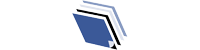
Hi, i think that i saw you visited my weblog so i came to 搑eturn the favor?I’m attempting to find things to enhance my web site!I suppose its ok to use some of your ideas!!
Pretty component to content. I just stumbled upon your blog and in accession capital to claim that I get in fact loved account your blog posts. Anyway I will be subscribing for your feeds or even I achievement you access consistently quickly.