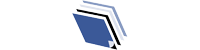Photo by DiggityMarketing on Pixabay
File names can indeed have a significant impact on search engine optimization (SEO), as search engines utilize various factors to determine the relevance and ranking of web content. Here’s how file names can affect SEO and some guidelines for choosing SEO-friendly file names for different types of web content:
- Relevance and Keywords: File names that accurately describe the content of the file can help search engines understand what the content is about. Including relevant keywords in the file name can improve its visibility for related search queries. For example, if you have an image of a red sports car, a file name like “red-sports-car.jpg” is more descriptive and keyword-rich than a generic name like “IMG_1234.jpg.”
- Hyphens as Word Separators: When choosing file names, use hyphens (-) as word separators instead of underscores (_) or spaces. Search engines treat hyphens as word separators, making it easier for them to parse and understand the individual words in the file name. For example, “red-sports-car.jpg” is preferred over “red_sports_car.jpg” or “red sports car.jpg.”
- Descriptive and Concise: Keep file names descriptive but concise. Avoid using long, convoluted file names that are difficult to read and understand. Aim for clarity and brevity while still accurately representing the content of the file.
- Use Lowercase Letters: Stick to using lowercase letters in file names whenever possible. While most modern web servers are case-insensitive, using lowercase letters ensures consistency and avoids potential issues with case-sensitive systems.
- Avoid Special Characters and Symbols: Steer clear of using special characters, symbols, or non-alphanumeric characters in file names. These characters can cause compatibility issues with web servers, browsers, and operating systems, potentially leading to broken links or errors.
- Include File Extensions: Include the appropriate file extension at the end of the file name to indicate the file type. For example, “.jpg” for images, “.mp4” for videos, “.pdf” for documents, etc. This helps both users and search engines identify the file type and understand how to handle it.
- Contextualize File Names within Content: Consider the context in which the file will be used within your web content. Ensure that the file name complements the surrounding content and provides additional context or information to users and search engines.
- Update File Names when Necessary: As the content of your website evolves, periodically review and update file names to ensure they remain relevant and aligned with your SEO strategy. This may involve refining keywords, optimizing for new search trends, or updating outdated file names.
By following these guidelines for choosing SEO-friendly file names, you can enhance the visibility and discoverability of your web content in search engine results pages (SERPs). Additionally, adopting consistent and descriptive file naming practices contributes to a better user experience and reinforces the overall SEO strategy of your website.
Opinion:
Optimal file naming is a foundational aspect of SEO that is often overlooked. By implementing these guidelines, webmasters can improve the visibility of their content in search engine results and enhance the overall user experience. Moreover, SEO-friendly file names contribute to the accessibility and organization of digital content, facilitating smoother navigation and information retrieval for users.